How To Create Several Guitar Practice Schedules
To make a brand new guitar practice schedule from scratch, first clear any open schedule from the screen by pressing the button "Clear Your Schedule" (located in the bottom left corner of your guitar practice schedule).
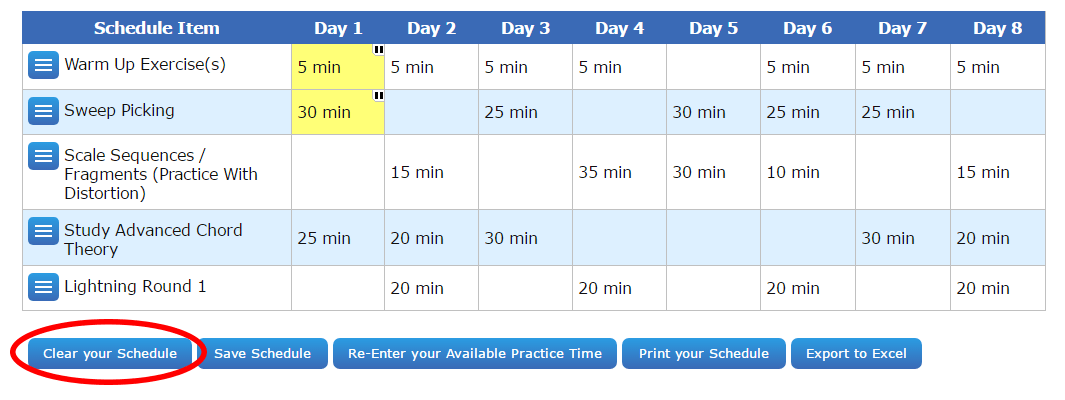
After you have cleared your schedule, follow the steps on the page about creating your first guitar practice schedule with the Practice Generator to make a brand new schedule.
In order to avoid burn out and to progress in the fastest possible way, remember to create new guitar practice schedules regularly. As your skills improve, your practice schedule needs to adapt and change to reflect your most current needs, goals and strengths and weaknesses. Creating new guitar practice schedules regularly will help to achieve this.
