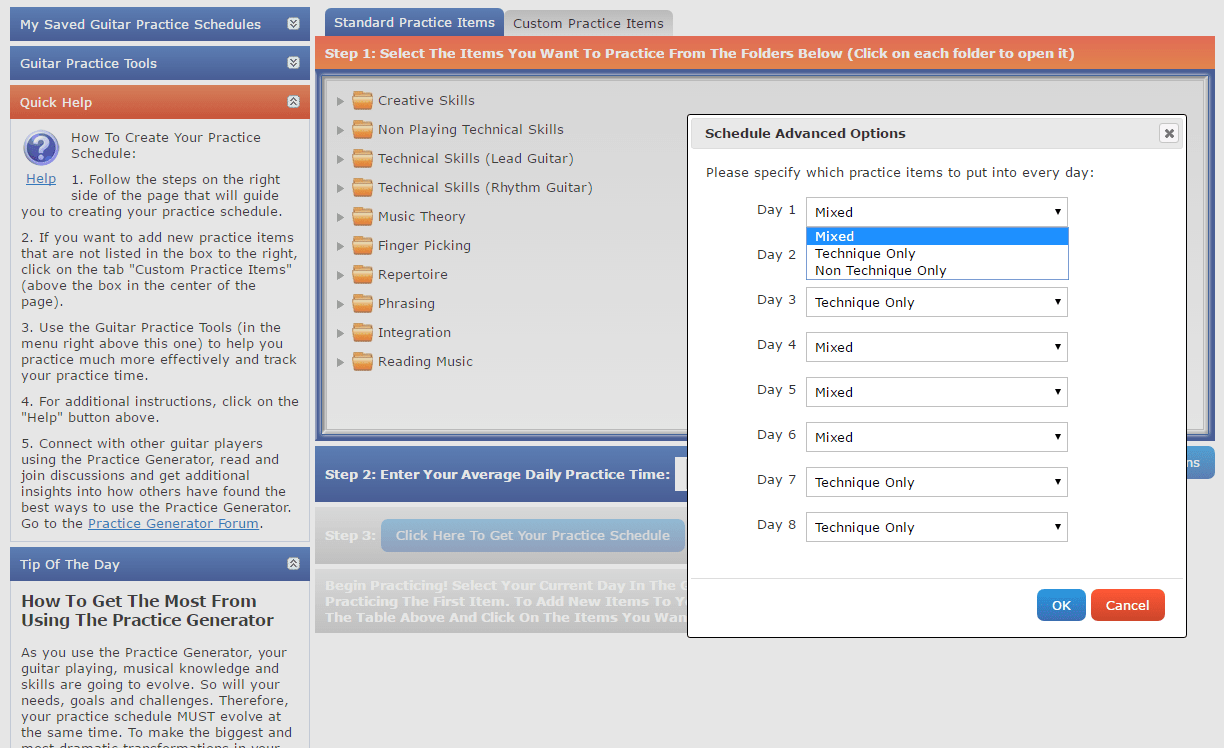How To Use The Advanced Options In The Practice Generator
The Practice Generator will always produce the most effective and customized guitar practice schedules for you. However, you also have additional options for making changes in the way the Generator creates your guitar practice schedules (if you want to). You can do so by pressing the Advanced Options button that is located near the lower right hand corner of the table containing folders with standard practice items.
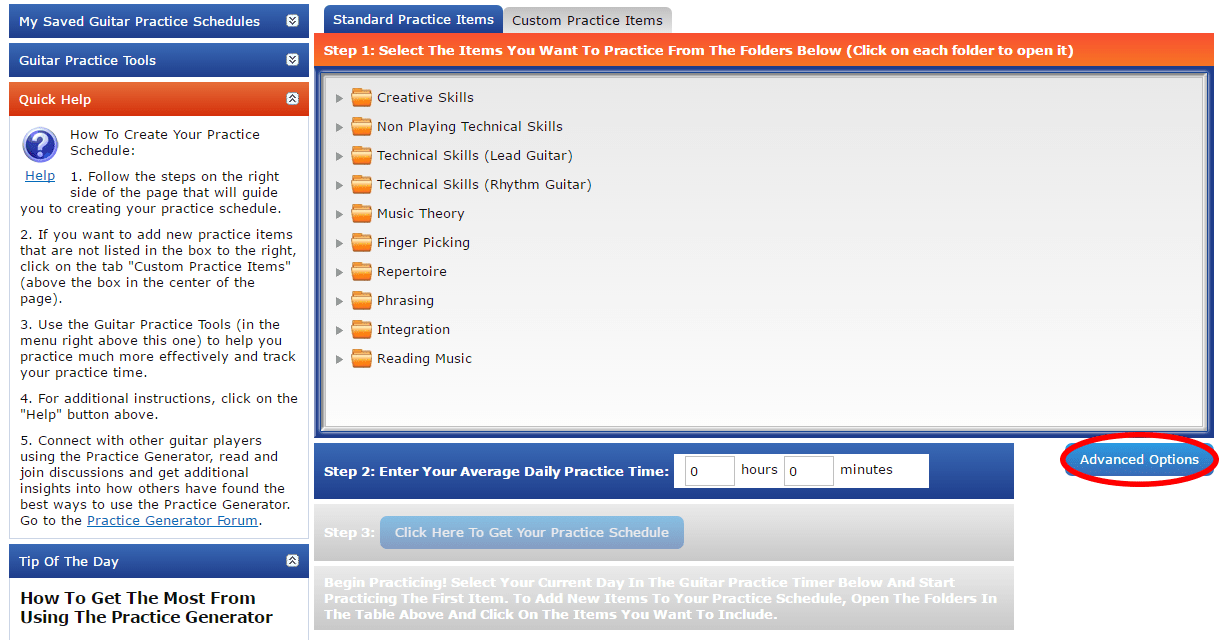
In the pop up box that appears, you can tell the Practice Generator to only schedule technique related items on some of your practice days, to only schedule non-technique related items, or to include a mixture of both types of practice items. In general, it is most effective for you to be working on several musical skills during each practice session. This is why the Practice Generator will schedule several types of practice items for you to practice every day. This default setting is labeled "Mixed" in the Advanced Options menu. However, if you want to customize your guitar practice schedule differently, you can do so in this menu by selecting either "Technique Only" or "Non Technique Only" options in the menu.