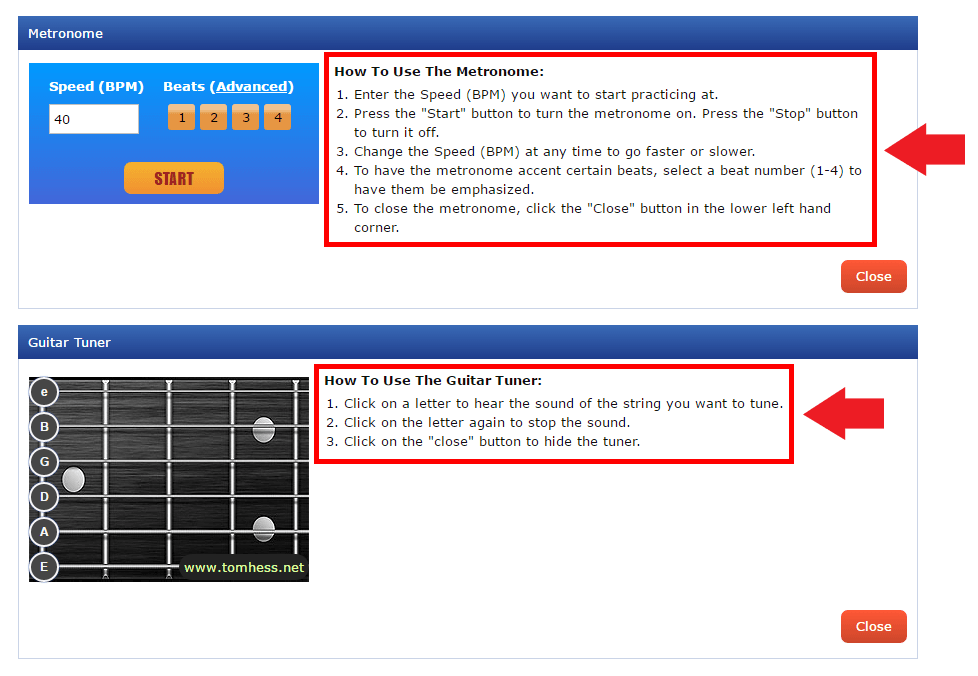How To Use Your Guitar Practice Tools
In addition to the most efficient and personalized guitar practice schedules, the Practice Generator also provides you with several highly effective practice tools that will enable you to get even greater results from your practicing. You can find these tools under the tab: "Guitar Practice Tools" in the menu in the upper left corner of the page. Click on each button to open each respective practice tool.
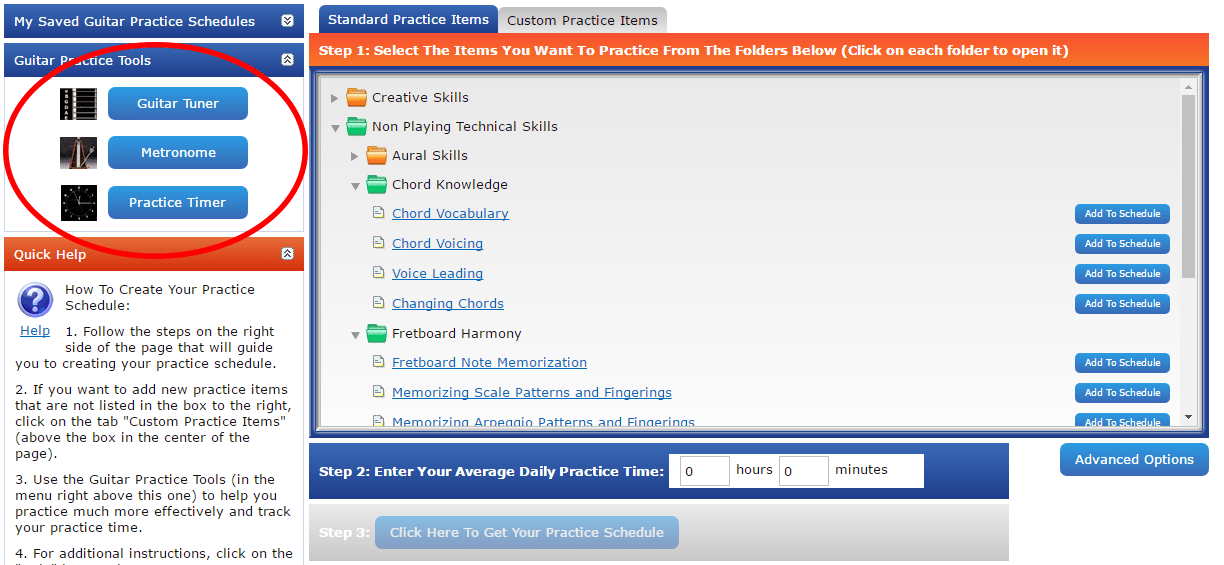
The most important tool for you to use is the Guitar Practice Timer. This tool will open automatically when you create (or open) a practice schedule. It will appear below your schedule. The first thing you need to do is to select a day (from your 8 day guitar practice schedule) that you want to practice.
Observe the picture below.
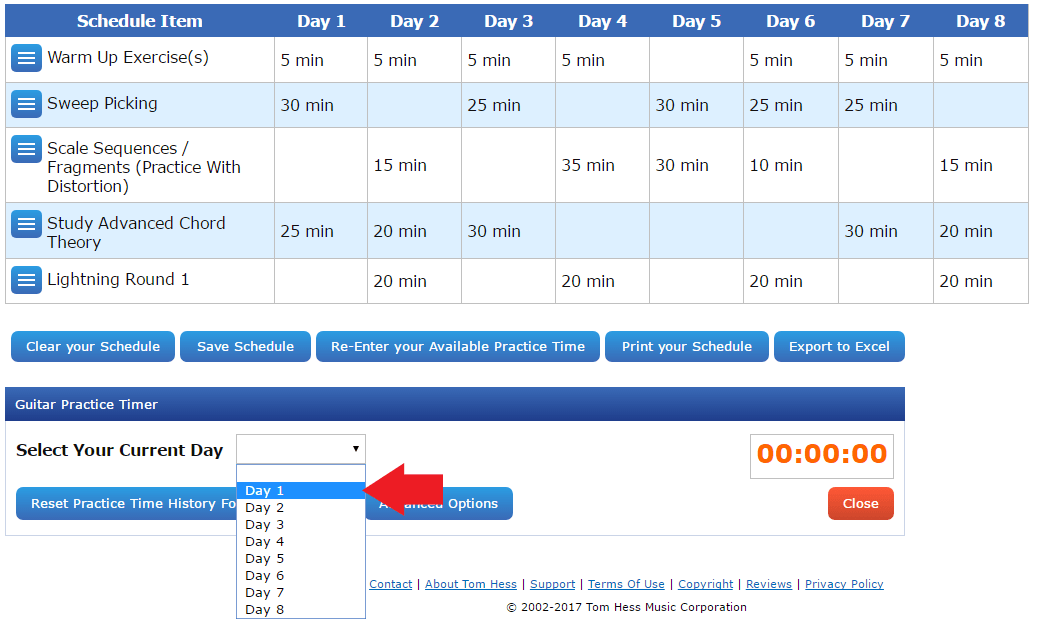
After you selected your current day, press the button "Start Practicing This Item" next to the schedule item you want to begin working on. This is shown in the picture below.
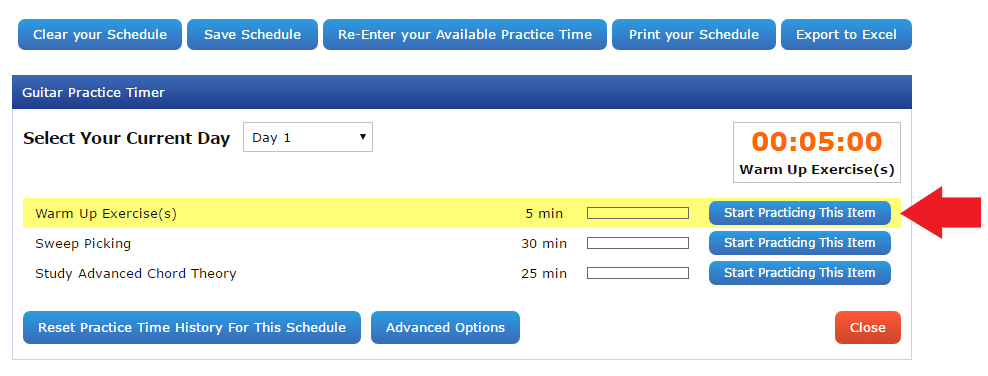
As you start to practice, you can control your progress through the schedule by using the buttons: "Stop Practicing", "Take A Break" and "Next Item". Once the timer finishes counting, it will make a beep sound.
If you want to change the direction of the count in the timer, change the amount of time allocated for taking a break, or manually enter the time spent practicing on a certain item, click the "Advanced Options" button in the lower right hand corner of the Guitar Practice Timer.
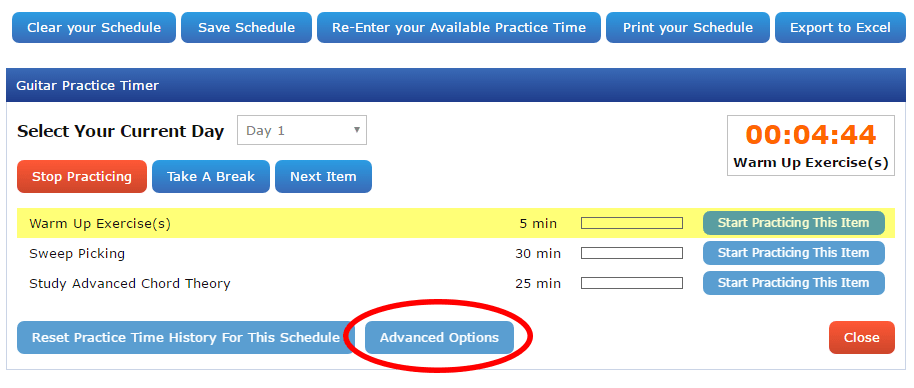
The instructions for using the Metronome and the Guitar Tuner are found on the right side of each tool.