How To Create Your First Guitar Practice Schedule
Step 1: When you first open the Practice Generator you will see a list of folders. Each folder contains a list of guitar practice items specific to the musical topic described by the folder name.
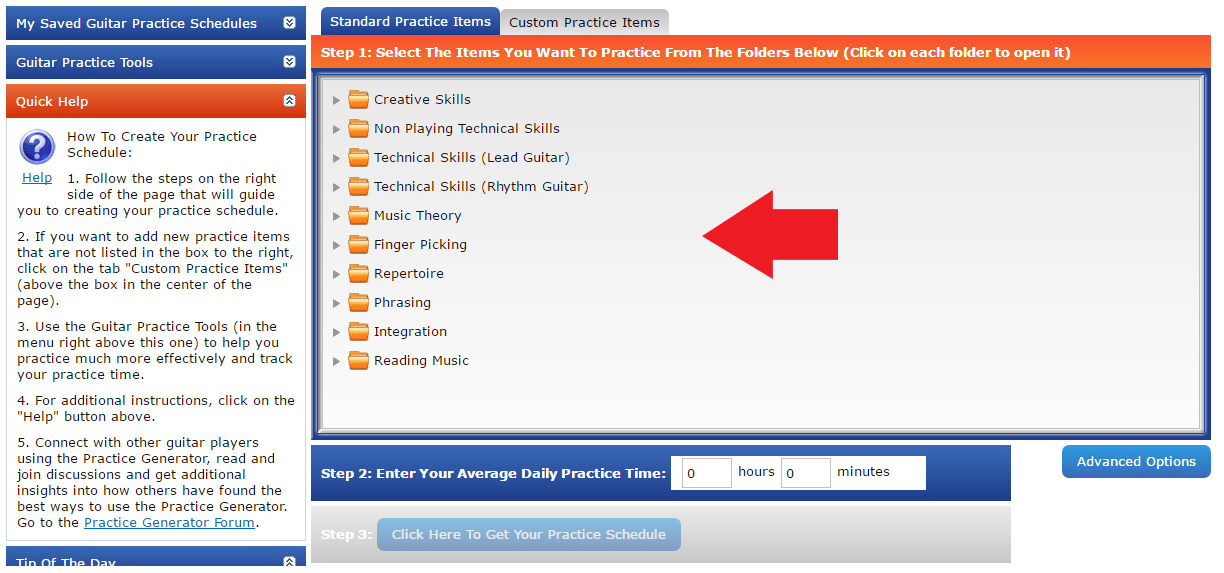
Click on any folder to open it (click on the folder again to close it).
After you open the folder you want, you will see a list of practice items. Click on the name of the item or on the button "Add To Schedule" (to the right of each item) to add the item into your schedule.
Look at the diagram below.
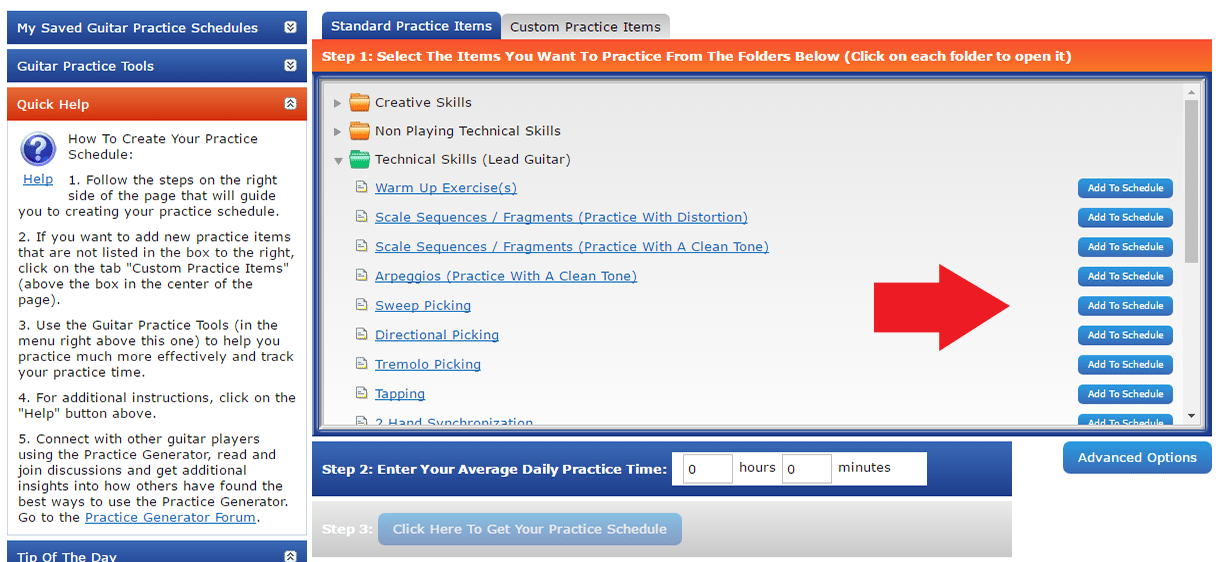
After you click on the item's name, the Practice Generator will ask you several questions to determine your skill level with that item and to find out how important this item is to your musical goals. After you answer the questions, the item you picked will be added to your schedule.
It is important that you add at least 3 practice items to create a balanced practice schedule that will enable you to progress faster. You do not have to use items from every category, but use as many categories (and items) as you want.
Step 2: After you have picked all the items for your guitar practice schedule, enter your average daily practice time into the area labeled: "Enter Your Average Daily Practice Time". Observe the picture below.
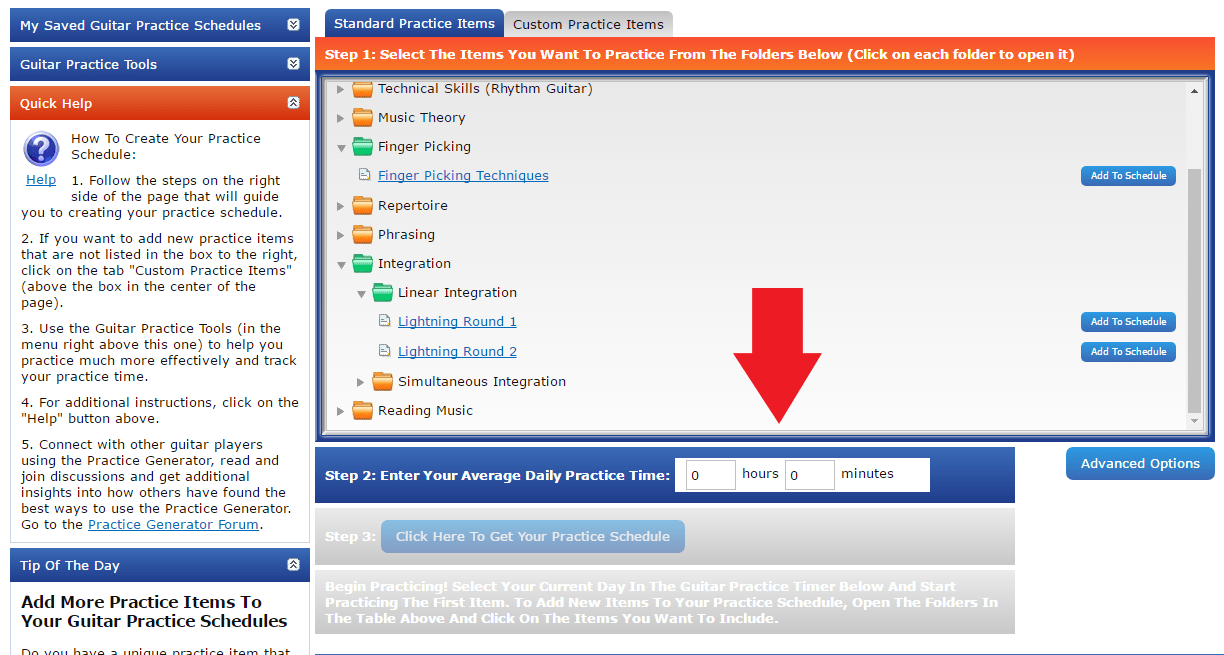
Click the button that says "Click Here To Get Your Practice Schedule" as shown by the arrow below.
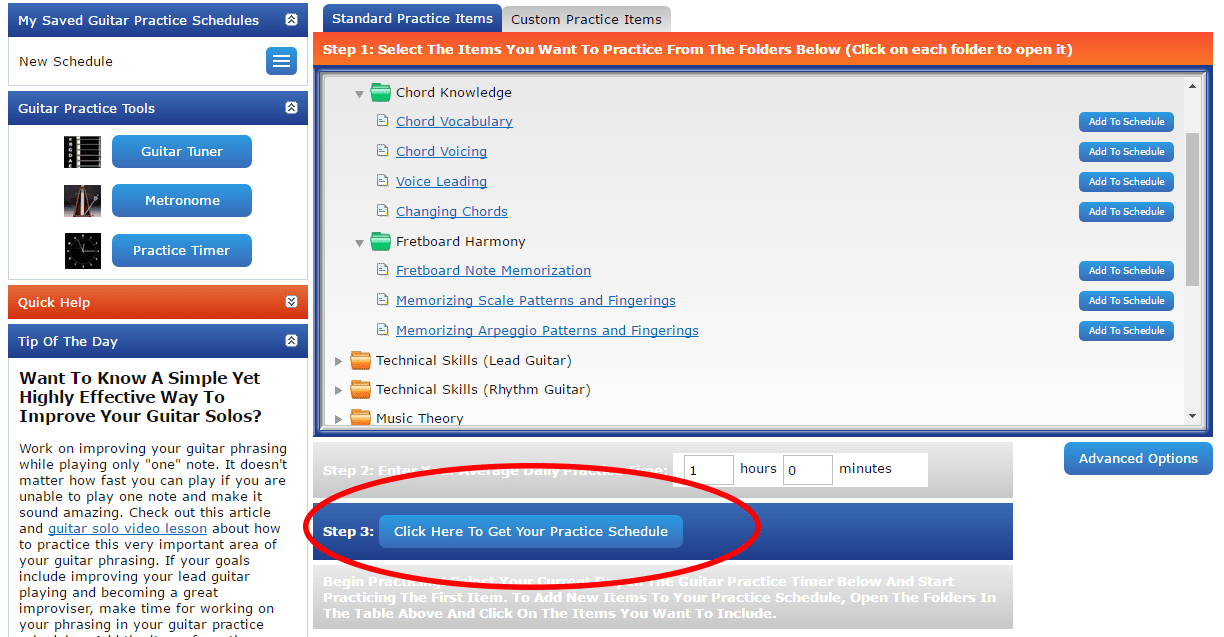
After you click on the button, you are given the option to save your schedule for later use.
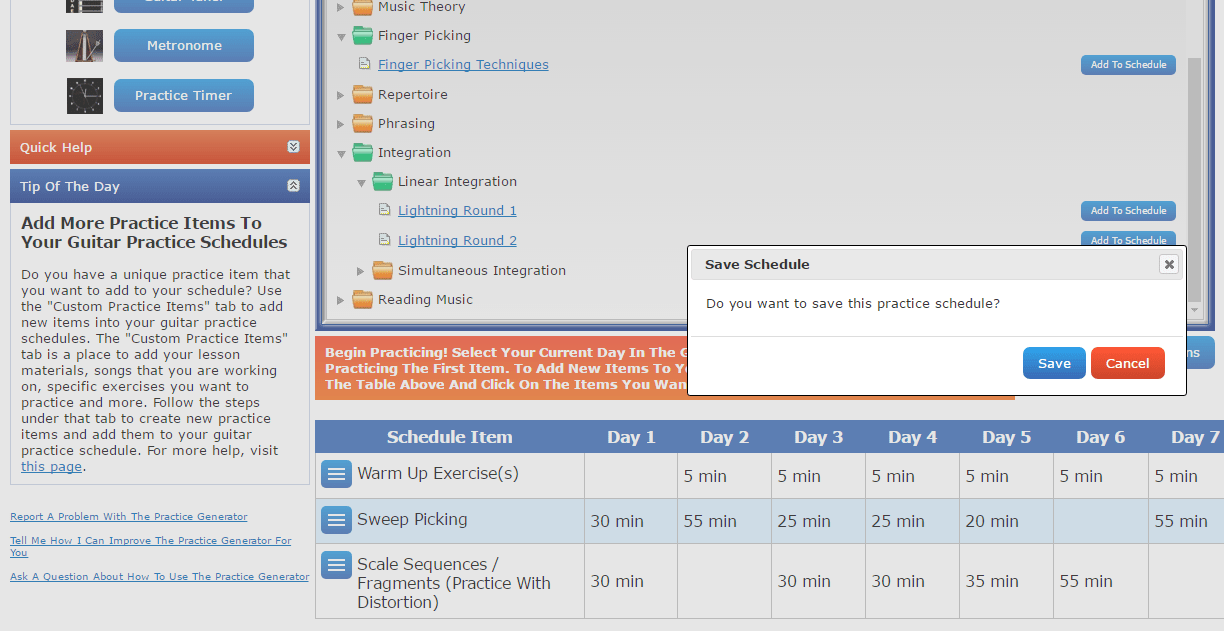
If you choose to save, enter a name for your schedule.
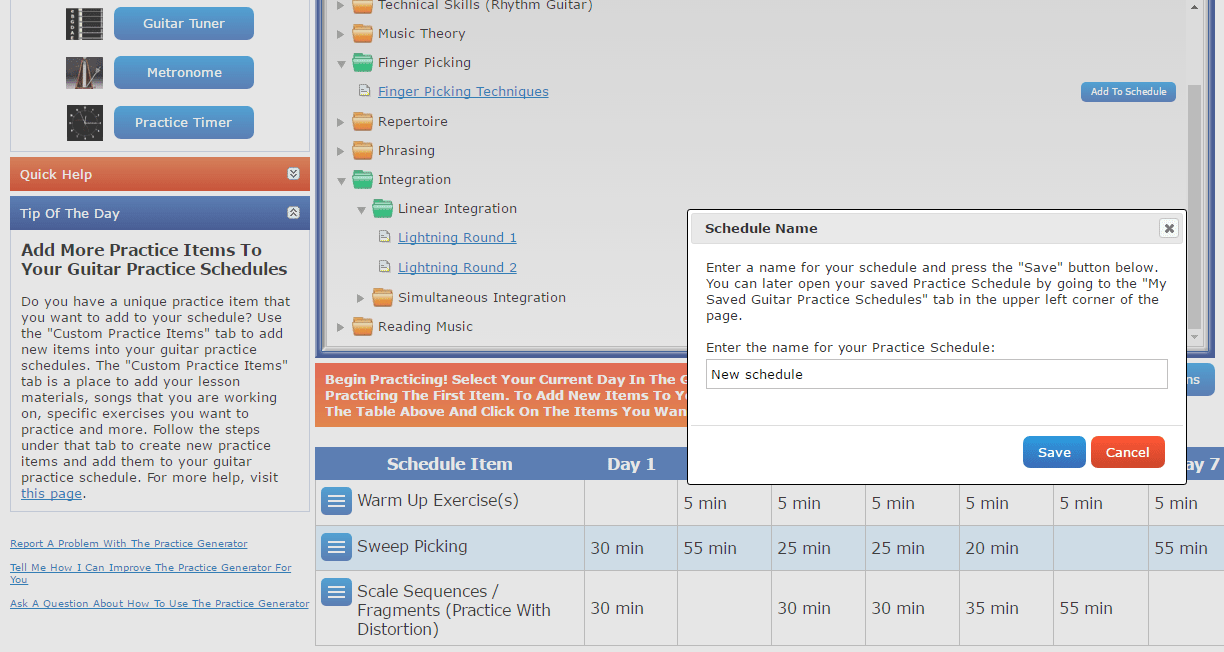
After you choose to save/not save, your guitar practice schedule will be created.
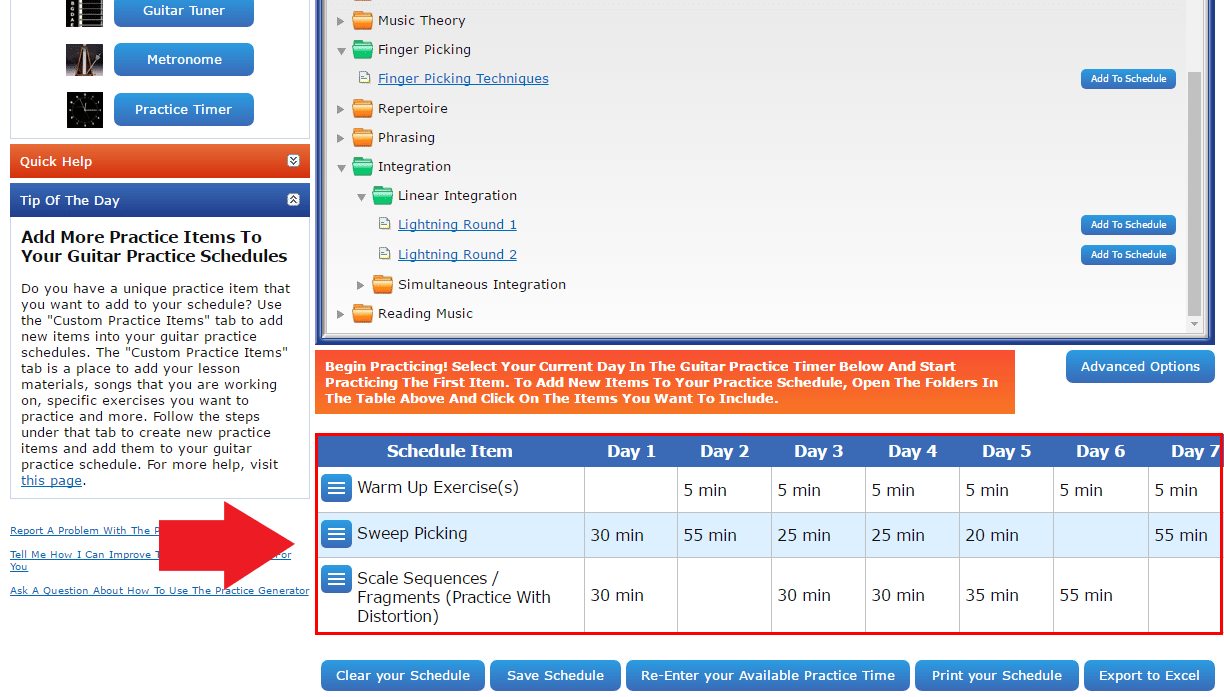
To print your practice schedule, and/or to export it to an Excel file, click either on the "Print Schedule" button or the "Export To Excel" button respectively. The buttons are located on the right side of the page below the schedule as shown in the picture below.
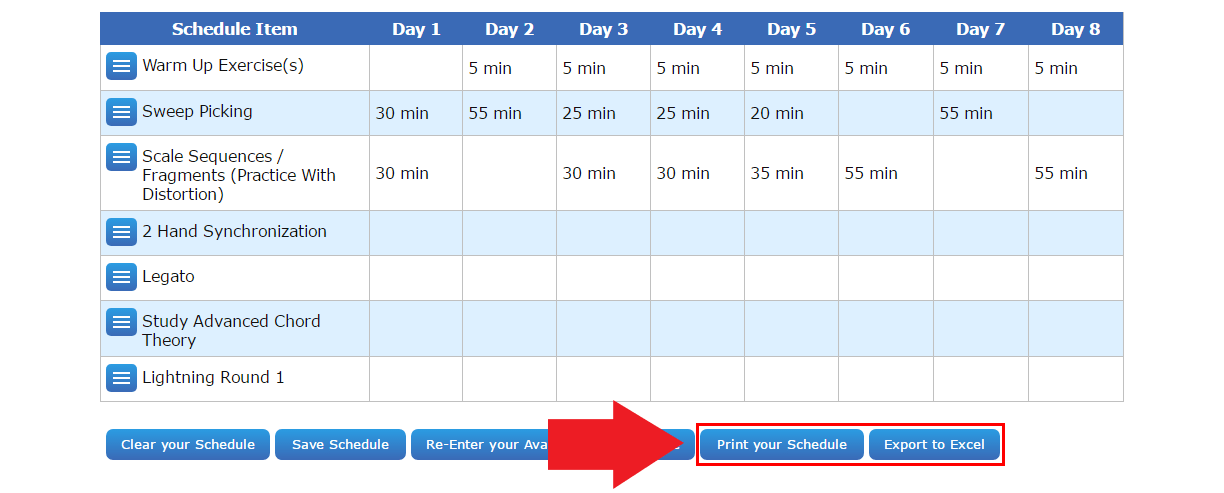
You are now ready to begin practicing! Use the guitar practice timer to track your time and progress. The timer will appear below your guitar practice schedule (as shown in the picture below). To see detailed step by step instructions on how to use this tool check out this page: using your guitar practice timer.
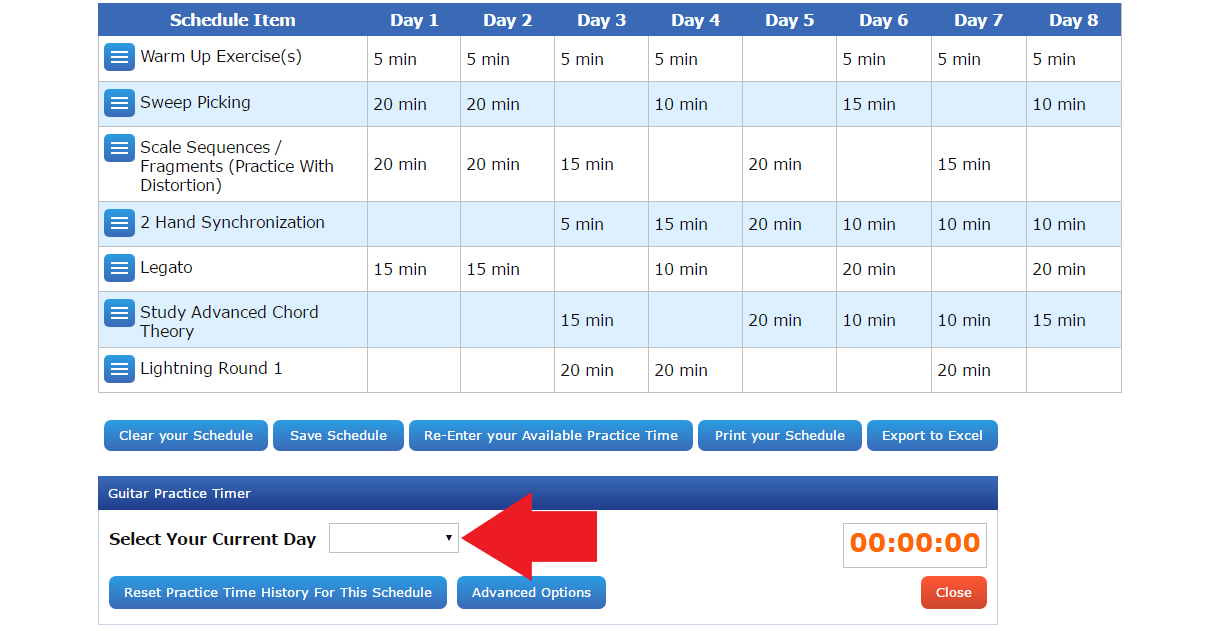
In order to avoid burn out and to progress in the fastest possible way, remember to create new guitar practice schedules regularly. As your skills improve, your practice schedule needs to adapt and change to reflect your most current needs, goals and strengths and weaknesses. To learn more about how to do this, check out this page about how to create more guitar practice schedules.
The Practice Generator uses an 8-day Training Cycle. It does not matter which day of the week (Monday, Tuesday, Wednesday, etc.) you assign as your “Day 1”. There are many reasons why an 8-day cycle is better than a 7-day cycle. Some of those reasons include:
- It is easier to spread things out evenly on an 8-day cycle versus a 7-day cycle.
- An 8-day cycle is not tied to the same days of the week as a 7-day guitar practice schedule. This is important because you might have a day during your week (every Sunday for example) when you have little or no time to train or study. If this happens on Day 5 for example, your entire cycle will become out of balance and therefore you won’t receive the maximum benefit from your training sessions.
- As you continue developing as a musician, over time you will have so much material to practice and study, that 7 days may not be enough time. The 8th day gives you more flexibility to cross train in more areas.
- The 8th day also allows you to focus a little more time on each of the other days so that you don’t have to move on to the next item so quickly in your daily sessions.
